
1 - Virtual Laboratory Support for Microelectronics Packaging Education
1.2 - Basic usage of the virtual laboratory
The BME-ETT Virtual Laboratory
The virtual laboratory, which is developed by BME-ETT can be accessed at the following link:
Virtual Laboratory of BME-ETT (VLAB)
The original descriptions and animations can be accessed there; whereas an html based outline of the laboratory is presented in this course.
Virtual Laboratory of BME-ETT (VLAB)
The original descriptions and animations can be accessed there; whereas an html based outline of the laboratory is presented in this course.
Using the VLAB system
On the opening screen, the floor-plan of the laboratory is illustrated, and one can study the equipment and infrastructure of a given laboratory by clicking on its name.
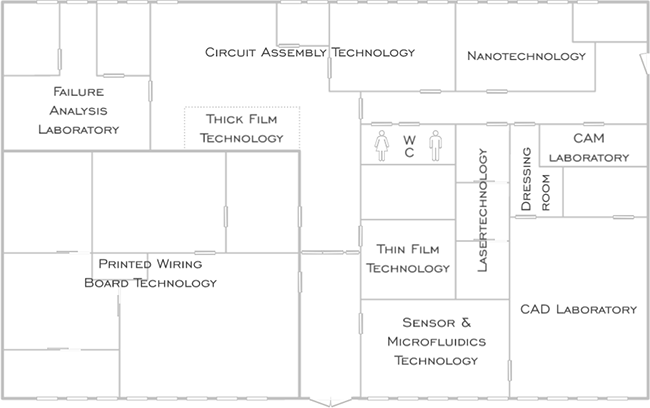
After clicking on the name of a given laboratory, the floor-plan of the laboratory with the equipment and the different machines is illustrated. The operation principle of a machine can be studied by clicking on the name of the given machine. See the floor-plan of the Failure analysis laboratory as an example.

By clicking on a machine, the basic parameters are listed. Besides, if there are some animation about its operating princple, it can be studied by clicking on "MORE".
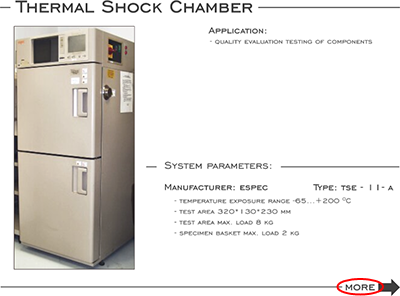
In the description of a given machine, one can navigate through the different information sheets by clicking on "MORE" and "BACK".
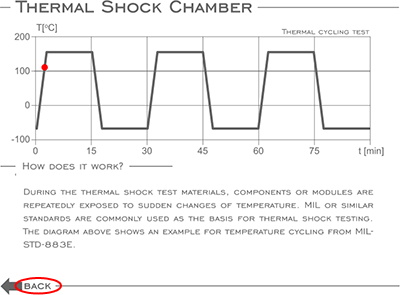
| Previous | Next |
